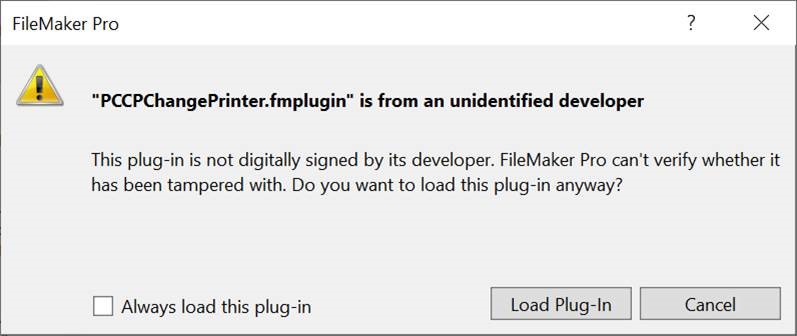Invalid Code Signed Plugin Error message
Plug-in Installation, Registration, and Setup
Invalid Code Signed Plugin Error message
To resolve this, you should download the latest version of the plug-in. If the latest version of the plug-in does not apply to your particular working environment, you can toggle the "Always load this plug-in" checkbox and click "Load Plug-in", and this will allow FileMaker to load the plug-in despite being an unsigned plug-in or having an expired certificate.
Last updated on 04 Nov, 2025